AutoOrder

Getting Started with AutoOrder
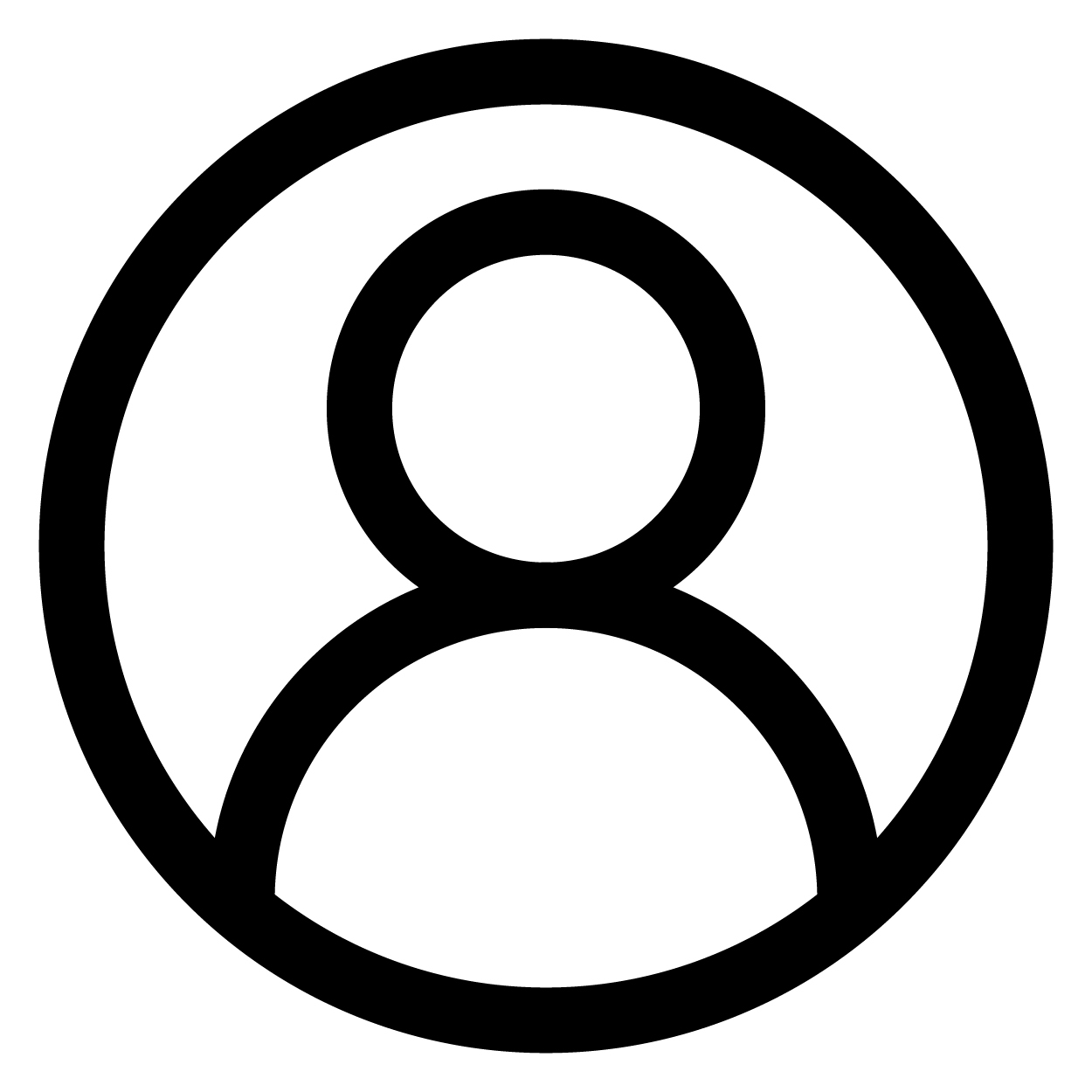
Log in or
create an
account

Browse and shop
your pet's
must-haves

Choose the frequency
in which you would like
to receive your order

Set it and
forget it
Frequently Asked Questions
How do I enroll in the AutoOrder program?
Are there any item or discount exclusions?
Yes. Items such as dog crates, cat towers, electronics and fish tanks are excluded from our AutoOrder program. In addition, Royal Canin and Eukanuba pet food are both excluded from receiving the 35% off first-order discount. Royal Canin and Eukanuba are not eligible for the 8% discount on future AutoOrder purchases. Max discount of $35.
Why has the price of an item in my AutoOrder changed?
Prices may fluctuate from the time the AutoOrder was placed to the order’s next delivery or pickup date. The recurring discount of 8% will be applied to the price of the items in the order the day the replenishment order is placed.
How do I change my order frequency?
While logged into your Chow Hound Pet Supplies account, go to the “My Orders” tab. Click the edit button located on your AutoOrder description. You will be able to change the card attached to your AutoOrder, billing and shipping address, your next order date, and most importantly, the frequency. The frequency ranges are weekly, every two weeks, every month, every 6 weeks, and every 2 months.
How do I update my credit card on file?
While logged into your Chow Hound Pet Supplies account, go to the “My Orders” tab. Click the edit button located on your AutoOrder description. You will be able to change the card attached to your AutoOrder by selecting "edit card details.” After you have made the final changes, make sure to save your payment method.
How do I update my address?
While logged into your Chow Hound Pet Supplies account, go to the “My Orders” tab. Click the edit button located on your AutoOrder description. You will be able to change the shipping address for your AutoOrder by selecting "edit" below the shipping address. After you have made the final changes, make sure to save your updates.
How do I cancel my AutoOrder?
While logged into your Chow Hound Pet Supplies account, go to the “My Orders” tab. Click the edit button located on your AutoOrder description. You will be able to cancel or pause your subscription.
How can I get more help?
If you’re in need of extra assistance, please call (888) 667-1214 or email support@chowhoundpetsupplies.com

