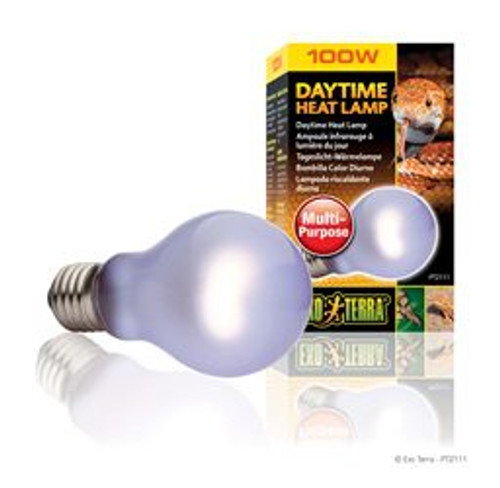Exo Terra Thermostat Timer Day Or Night, 600 watt
 This product requires a veterinary prescription.
This product requires a veterinary prescription. For more information, Click here.
The easy-to-read LCD screen shows heating mode, day or night mode and actual & set temperature.
A Red LED and a heating symbol will indicate when the heating device is powered. Once the set temperature is reached, the LED will switch to Blue and the heating symbol will no longer show.
Simply connect your Heat Mat, Heat Cable, Ceramic Heater or Incandescent Heat Bulb to the Exo Terra Day/Night Thermostat, set the preferred daytime and nighttime temperatures and place the heat sensor in the desired spot.
Simply connect your Heat Mat, Heat Cable, Ceramic Heater or Incandescent Heat Bulb to the Exo Terra Thermostat, set the preferred temperature and place the heat sensor in the desired spot.
Description
The easy-to-read LCD screen shows heating mode, day or night mode and actual & set temperature.
A Red LED and a heating symbol will indicate when the heating device is powered. Once the set temperature is reached, the LED will switch to Blue and the heating symbol will no longer show.
Simply connect your Heat Mat, Heat Cable, Ceramic Heater or Incandescent Heat Bulb to the Exo Terra Day/Night Thermostat, set the preferred daytime and nighttime temperatures and place the heat sensor in the desired spot.
Simply connect your Heat Mat, Heat Cable, Ceramic Heater or Incandescent Heat Bulb to the Exo Terra Thermostat, set the preferred temperature and place the heat sensor in the desired spot.
- Pet Lovers Also Viewed